A person much wiser than myself once said: “I like food. Food tastes good.” Words so wise, they were repeated in machine-gun staccato to a righteous guitar riff. And good food comes from good recipes, passed down and improved up by generations of women over the millennia.
But then, according to 8Chan, women decided to all become man-hating communists. We stopped cooking and wanted to own stuff, like a bank account (snort). We used those bank accounts to save money to buy microwaves for our Hot Pockets. And children suffered.
But food never stopped being good. The recipes never went away.
SAVR App
ROLES
Facilitator
Decider
Troublemaker
Expert
CONTEXT
Coursework Project
April-May 2020
MENTOR
Rylan Clark
Springboard
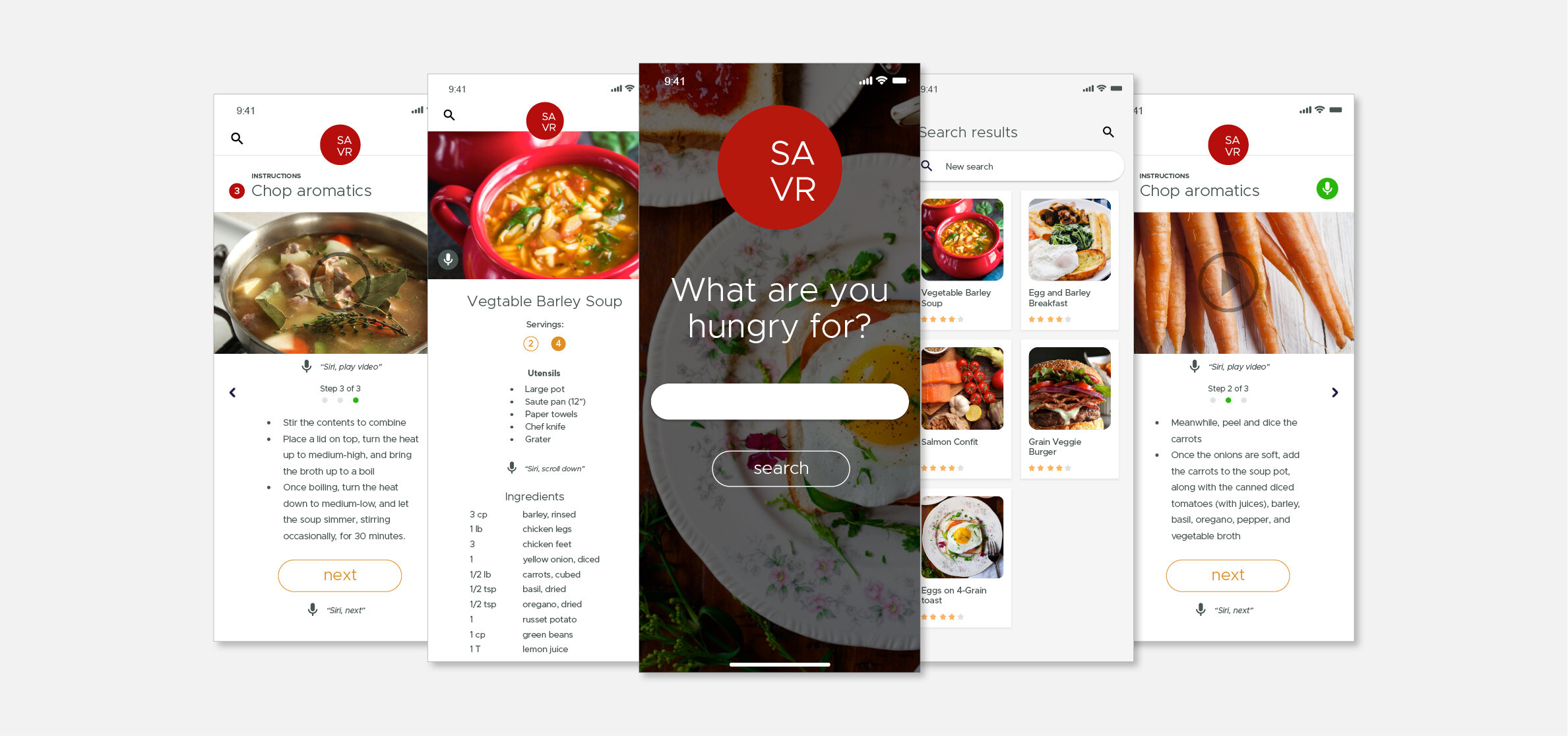
The Project
We are Generation Hot Pocket
Coursework is great because you get to pretend: pretend there’s no budget, pretend there’s only one stakeholder and pretend there are no production constraints. For this exercise, I also got to pretend that I was an entire GV Design Sprint team.
My Mission?
Update a recipe app so that it turns everyone into little Julia’s and Gordon’s and Giada’s (but not Fieri’s. This app doesn’t go
to Flavortown)
My Tools? Google Ventures Design Sprints
My Journey?
Five amazing days of Lightnings, Sketch libraries and pandemic interviews. Pretty heroic, right?
meet the persona
Nick, 29 years old
Goal: Follow a recipe easily and confidently, so his dish comes out as expected.
Nick wants trying new recipes to be enjoyable and challenging — not stressful and chaotic.
DAY 1
Understand the Problem
The assignment was to update a recipe app called SAVR. SAVR had a significant following: its users loved the recipes. However, they are encountering issues with more complicated recipes, such as unclear instructions, unfamiliar techniques, and how to time the prep and steps.
As someone who loves food and has cooked hundreds of recipes, I can attest that there are great solutions out there.
Map
To use a map, you need a destination. So what is the destination for this app? “Cook a meal that fits his skill level AND learns something new as well.” But what is the true crux of the issue? “Experience varies.” That is the apparent truth. And what does “experience” entail? Timing, technique, Organization/preparation plus, possibly, a ranking system to alert a user
to the difficulty of a recipe.
If I can create something that accounts for a person’s variability in their experience, that will help to guide the questions of “What might cause a user to stop using SAVR” and “what interaction could make their problem worse” because “experience variability” is the foundation of the problem.
DAY 2
Sketch the Lightning
It’s Lightning Demo time. Time to go shopping. What did I set out to look for? Recipe apps to start. That’s easy. But let’s branch out: what else does this app need? Ability to filter and change views. And what other apps do that? Food order apps! Photo apps! Meal delivery apps!
When it came time to start sketching, I was inspired by the user research comments, especially:
“Emptying my cabinets because I don’t know what kitchenware I need or constantly needing to wash my hands so I can refer back to my phone.”
Idea: What about a microphone, so a user can use voice prompts for everyday things such as “next screen”, “show all ingredients” and “play video.”
“Timing everything can be stressful for more complex recipes or meals. Sometimes I have to… re-heat a dish… that’s a bummer…”
Idea: Ability to select multiple dishes (i.e., entree, side and salad) and have SAVR create out a total preparation plan.
Solution Sketch
I selected the video frame from my Crazy 8s sketch exercise (center). The left sketch represents the preceding screen (recipe landing page) and the right sketch shows the completion of a recipe.
DAY 3
What’s the Story, Morning Glory?
When it came to creating the Storyboard, I started with opening the app, rather than downloading it. The issues that SAVR has are with their current users, so the process of getting the app is irrelevant.
For me, I like to write out all the steps necessary to complete.
As I drew each cell, I realized that some needed to be fleshed out better, or the steps that I had initially written didn’t make sense. For instance, I had “assemble ingredients and utensils” as step 6. But in actuality, it would have to be completed before that, after you select how many people it would serve.
DAY 4
Lesson: don’t bite off more than you can chew.
I understand why Sprints are supposed to be so laser-focused. Creating a prototype can start to get unwieldy fast — there are so many paths-within-paths that a user could travel down. It can definitely dilute the results.
I quickly realized that I should jettison the “chat/commenting” feature. It wasn’t going to add anything to the end goal of my Day 1 Map: Cook a meal that fits his skill level and learns something new as well.” And what I kept was solidly on-point with that goal: voice commands, video “how to’s” and splitting content into “bite-sized chunks” so users can easily navigate and keep the focus on the task-at-hand. The addition of “chat,” while nice, muddied the water, especially regarding what I can prototype and how it can be tested.
Unused screens. During the prototyping process I played with different ways to present the information, different grid structures, etc.
Library items for the SAVR prototype. Although this was just an exercise, good Library hygiene is important for fast but clean prototyping.
Clean, fast search. No need for fluff because we know exactly what users want: to get to a recipe fast.
Clean, simple, just the recipes, ma’am. Although filtering by certain criteria would be best, for this Sprint, I was only testing a specific need: cooking the meal, not finding recipes.
Once you get to a recipe, there’s no clutter — no scrolling through paragraphs of text to get to the recipe. No ads. Just focus on the app’s purpose: successfully cooking delicious meals
Every step has a video. The video not only shows you techniques (such as sweating an onion, julienne carrots, etc), but it also gives a visual of what each step of the recipe should look like, to confirm whether you are following the recipe correctly or not.
Also note that each screen has reminder text for how you can use the voice prompts for common instructions, such as moving to the next screen, etc.
DAY 5
Ready for your close-up, SAVR?
COVID Challenge: due to the pandemic, this test had to be done remotely. This is less than ideal, especially for a mobile app. During the interviews, I could tell that the test participants weren’t as engaged as I would have liked. If we were together in a room, and they were holding the app, the experience would be more tactile and realistic. But unfortunately, I could only do that with 1 participant (the one I live with). The silver lining is that this proved the benefit of getting “out there” for testing. Remote testing has its place, but it’s not ideal.
The users themselves were a perfect match for SAVR. All are experienced recipe users. All have smartphones. It was a great mix of technology competency as well — 3 are pros at using smartphones for learning tasks, while 1 was a novice, and the final user was moderately experienced.
In preparation, I created an interview guide and rehearsed the screens, doing
a dry-run to identify and fix any gaps in my prototype questions and flow.
What can you do during a pandemic? Do user testing with a loved one.
Findings
Overall, people seemed to really like it. They loved how simple the app is: a big complaint that testers had is with the clutter of paragraphs of blogging text (consensus is that it’s useless), advertisements, or unnecessary features. Most of the cons had more to do with this not being a full-featured piece of software (i.e., limited “search results” or no filtering).
I was stunned how only 1 person wanted to use the Voice Command feature. I have used a phone to cook from a recipe, so I know the pain of needing to scroll or move from screen to screen and having dirty hands. Despite this, I do feel that it is a “game-changer” for the app.
I was also surprised that people would use the comments for help in guiding possible areas of difficulty or confusion in a recipe. This was something that I had considered during Days 2 and 3. But decided on the Voice Command instead. Lesson learned! It’s so humbling to see how something that seems like a grand slam fizzles when people actually use a product. Just one more instance of how what I value doesn’t necessarily mean that others value that as well.
And finally, there are a few things to fix. A big “duh” item is putting ingredients on the Steps screens. Big miss. Sure, on the previous screen, they assemble all the ingredients. But how do they know which ones to use for this step?
Maybe some prep screen(s)? Christa had mentioned that she likes long scrolls because she can anticipate what’s next. Again, I do think that a screen-by-screen approach is better on an app. A big problem with apps is that they shut off. When you wake it up, usually it starts you back at the top of a page. Plus, single screens help to keep a recipe focused, so it’s not overwhelming, and you don’t get lost in a long scroll. But maybe I can find a solution for helping people to anticipate the next steps.
Final Takeaway
Sprints are great at being able to take a specific “big, hairy problem” and come up with a vetted solve quickly. By being hyper-focused, breaking the UX cycle, and having the Idea/Learn to continue to loop in small increments, I was able to create a path that was fast, fun, and innovative. All told…
Pandemics are bad.
But food is still good.
On a serious note...
Good UX and UI requires empathy. I hope that I made reading this Case Study enjoyable for you, the viewer. I also hope that I imparted how wonderful and fun this project is for me as well. Thank you!













